20 Handy Photoshop Tips For a Faster Workflow
3 posters
Graphic Design Forum | GraphicsCode.net :: Graphic Design and Web Design Forums :: Links and Resources
Page 1 of 1
 20 Handy Photoshop Tips For a Faster Workflow
20 Handy Photoshop Tips For a Faster Workflow
Link: http://www.blog.spoongraphics.co.uk/articles/20-handy-photoshop-tips-for-a-faster-workflow
Contents:
-Hold Spacebar to move a selection
-Display larger font previews
-Change values with the cursor keys
-Quickly zoom back to 100%
-Toggle visibility of multiply layers
-Hide or show all other layers
-Load the selection of a layer
-Quickly toggle between blending modes
-Toggle palette visibility
-Fit to full screen
-Switch to precision cursor mode
-Increase and decrease brush size
-Rotate a Photoshop brush
-Quickly adjust layer opacity
-Auto select layers or groups
-Automatically load files into layers
-Easily create new guides
-Change layer palette thumbnail sizes
-Copy multiple layers
-Move items with super nudge
 Re: 20 Handy Photoshop Tips For a Faster Workflow
Re: 20 Handy Photoshop Tips For a Faster Workflow
Relevant content and information.
aprillove20- Member

-
 Posts : 74
Posts : 74
Join date : 2010-10-20
 Similar topics
Similar topics» Handy Techniques for Cutting Out Hair in Photoshop
» A life time worth of photoshop tutorials. 760+ Photoshop Tutorials For Web & Graphic Designers
» What tips would you give to a new website?
» 240+ Photoshop Splatter Brushes
» Bunch of Photoshop Tutorials
» A life time worth of photoshop tutorials. 760+ Photoshop Tutorials For Web & Graphic Designers
» What tips would you give to a new website?
» 240+ Photoshop Splatter Brushes
» Bunch of Photoshop Tutorials
Graphic Design Forum | GraphicsCode.net :: Graphic Design and Web Design Forums :: Links and Resources
Page 1 of 1
Permissions in this forum:
You cannot reply to topics in this forum








